How to Edit EXIF Data on Images (Free Online Tools)
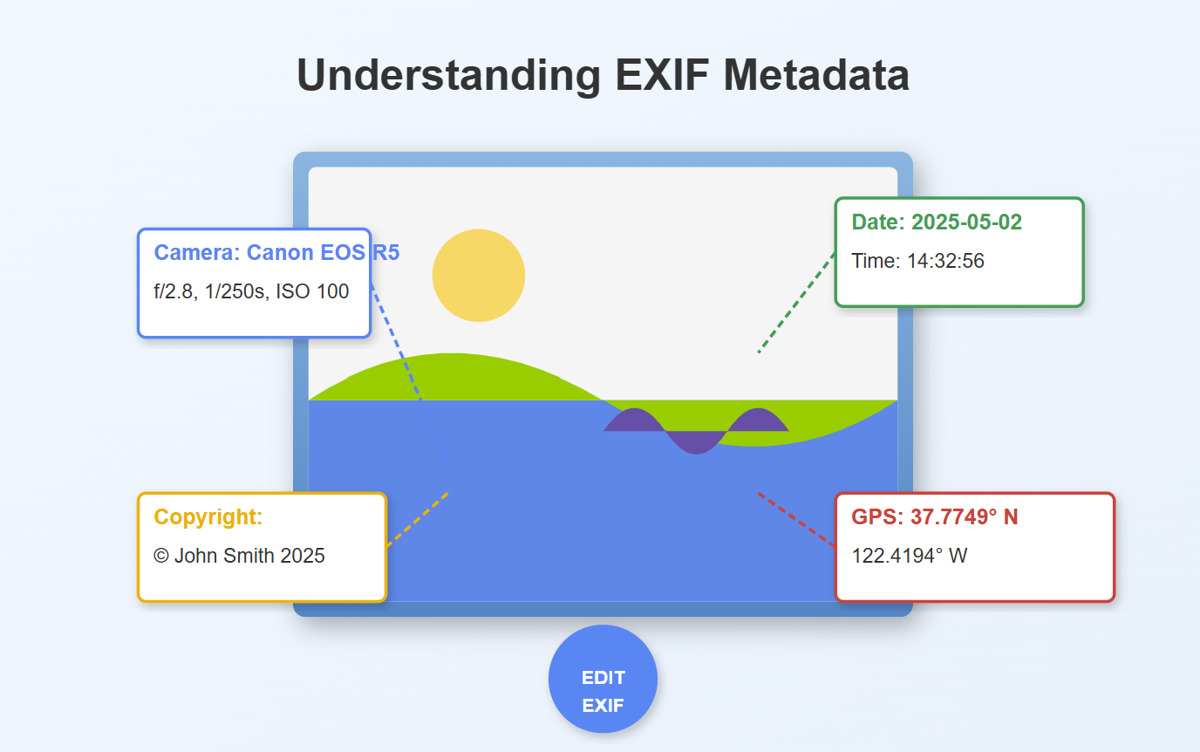
How to Edit EXIF Data on Images (Free Online Tools)
Every photo you take carries hidden information - from the camera that captured it to the exact location where you stood. This invisible data, called EXIF metadata, can be incredibly useful or potentially compromising. Whether you're a photographer needing to adjust timestamp information or someone concerned about privacy when sharing images online, knowing how to edit photo metadata is an essential digital skill.
What is EXIF Data and Why Should You Care?
EXIF (Exchangeable Image File Format) data contains all the technical details captured when you take a photo. Think of it as your image's digital fingerprint - storing information about:
- Camera make and model
- Date and time the photo was taken
- GPS coordinates (geolocation)
- Camera settings (aperture, shutter speed, ISO)
- Copyright information
- And much more
I've been working with digital photos for over a decade, and I'm still amazed at how much information is invisibly embedded in our images. This data serves important purposes for photographers but can also create privacy concerns when sharing photos online.
Why Edit EXIF Data?
There are several compelling reasons you might need to edit photo metadata:
- Privacy protection: Remove location data before sharing photos online
- Date correction: Fix incorrect timestamps from cameras with wrong date settings
- Professional organization: Add copyright information or photographer credits
- Photo management: Update information to better organize your photo library
- Legal compliance: Ensure sensitive information isn't inadvertently shared
Free Online Tools to Edit EXIF Data
Thankfully, you don't need expensive software to manage image metadata. Here are some powerful free online tools that make editing EXIF data simple and accessible.
1. Online Metadata Cleaner
Our free metadata cleaner tool offers a streamlined way to strip all EXIF data from your images in seconds. I've found this particularly useful when I need to quickly prepare multiple photos for social media posting without sharing my location data.
How to use it:
- Upload your image to the metadata cleaner
- Click "Clean Metadata"
- Download your cleaned image
The tool works with JPG, PNG, and TIFF file formats and requires no sign-up or installation.
2. EXIF Editor Online
When you need more control than just removing metadata, a dedicated EXIF editor allows you to modify specific metadata fields. This proves invaluable when I need to correct timestamp information on batches of photos taken with incorrect camera settings.
Key features:
- Change photo timestamps with precision
- Edit or remove GPS location data
- Modify camera and lens information
- Add copyright and creator details
- Update image description fields
3. Timestamp Editor Tool
Sometimes you specifically need to focus on date and time information. I remember shooting an entire vacation with a camera whose date was set incorrectly, making photo organization a nightmare afterward. A dedicated timestamp editor can save hours of work in these situations.
Common timestamp editing needs:
- Fixing incorrect camera dates
- Adjusting time zones after traveling
- Synchronizing timestamps across multiple cameras
- Backdating or updating creation dates for organization
4. Image Watermarking Tools
After editing your EXIF data, you might want to add visible attribution to your images. Our online watermarking tool lets you add text or logo watermarks to protect your visual content from unauthorized use.
5. Image Compression Tools
Once you've cleaned your metadata for privacy, you may want to compress your images to make them web-friendly while maintaining quality. Our image compression tool reduces file size without sacrificing visual fidelity.
Understanding Different Types of Image Metadata
EXIF data is just one type of metadata your images might contain. For comprehensive management, it's helpful to understand the full spectrum:
EXIF vs. IPTC vs. XMP Metadata
| Metadata Type | Primary Use | Common Fields | Typical Users |
|---|---|---|---|
| EXIF | Technical camera data | Date/time, camera settings, GPS | Photographers, devices |
| IPTC | Content information | Copyright, descriptions, keywords | Publishers, media |
| XMP | Extended metadata | Custom fields, editing history | Professional workflows |
While our metadata cleaner handles all these types, knowing the differences helps you make informed decisions about what to keep or remove.
Step-by-Step Guide: How to Edit Photo Metadata Online
Let me walk you through the complete process of editing your image's EXIF data using our free online tools:
Method 1: Complete Metadata Removal
When privacy is your primary concern, removing all metadata is the simplest approach:
- Visit our metadata cleaner tool
- Upload your image (drag and drop or browse)
- Click the "Clean Metadata" button
- Preview the before/after comparison
- Download your metadata-free image
This method is perfect for quickly preparing images for social media, websites, or public sharing where you don't want to expose personal information.
Method 2: Selective Metadata Editing
For more precise control:
- Use an EXIF editor to open your image
- Navigate through the metadata categories
- Edit specific fields (date, location, camera info)
- Save your changes
- Download the updated image
This approach is ideal when you want to maintain some metadata while modifying specific details.
Common Questions About Editing EXIF Data
FAQ: Image Metadata Editing
Can deleted EXIF data be recovered? Once properly stripped using our tool, EXIF data cannot be recovered from the processed image. The removal is permanent, ensuring your privacy remains protected.
Will editing metadata affect image quality? No! Metadata editing only changes the information embedded in the file, not the actual pixel data. Your image will look exactly the same, just with different (or no) hidden information.
What image formats support EXIF data? JPEG and TIFF formats fully support EXIF data. PNG files can store some metadata but not all EXIF fields. WebP and GIF have limited metadata support.
Is removing location data enough for privacy? While removing GPS coordinates is essential, other metadata like camera serial numbers or usernames can sometimes be linked to individuals. For complete privacy, removing all metadata is recommended.
How can I verify metadata was successfully removed? After using our tool, you can download and check your image with any metadata viewer. Our tool also provides a before/after comparison showing what information was removed.
Privacy Concerns: Why You Should Clean Metadata
I learned the importance of metadata cleaning the hard way. Years ago, I posted vacation photos online without removing location data. To my surprise, people could see exactly where each photo was taken—right down to the coordinates of my hotel room! This experience taught me a valuable lesson about digital privacy.
Consider these risks of unedited metadata:
- Location exposure: GPS coordinates can reveal your home, workplace, or travel patterns
- Device identification: Camera serial numbers can link multiple photos to you
- Timestamp tracking: Chronological data can reveal your movements over time
- Personal information: Some cameras embed user registration details in photos
- Professional secrets: Technical settings might reveal proprietary techniques
Advanced Tips for EXIF Data Management
For those who want to master metadata management:
Batch Processing Multiple Images
When dealing with numerous photos:
- Upload multiple images to our tools
- Apply the same metadata changes to all files
- Download the processed batch
This approach saves significant time when preparing entire photo collections for sharing or archiving.
Creating Metadata Templates
For consistent professional branding:
- Set up your copyright, contact, and attribution information
- Save these settings as a template
- Apply to future images with a single click
Metadata for SEO and Discovery
While removing personal metadata is important for privacy, strategic metadata can help your images get discovered:
- Add relevant keywords to image descriptions
- Include proper attribution and copyright information
- Use meaningful file names before uploading
These practices improve image searchability while maintaining privacy.
Conclusion: Taking Control of Your Image Data
Understanding and managing your photos' metadata is an essential digital literacy skill in today's visually-driven world. Whether you're concerned about privacy, need to correct technical information, or want to add professional attribution, our free online tools make the process simple and accessible.
Ready to take control of what your images reveal about you? Start with our metadata cleaner tool to ensure your photos share only what you want them to share.
For a complete image optimization workflow, check out our suite of free tools:
- Metadata Cleaner for privacy protection
- Image Compressor for optimal file sizes
- Image Resizer for perfect dimensions
- Watermarking Tool for content protection
Remember: in our digital world, sometimes the information you don't see matters as much as what you do see. Take control of your image metadata today!
Have questions about managing your image metadata? Leave a comment below, and I'll be happy to help you navigate this important aspect of digital photography.
Recommended For You
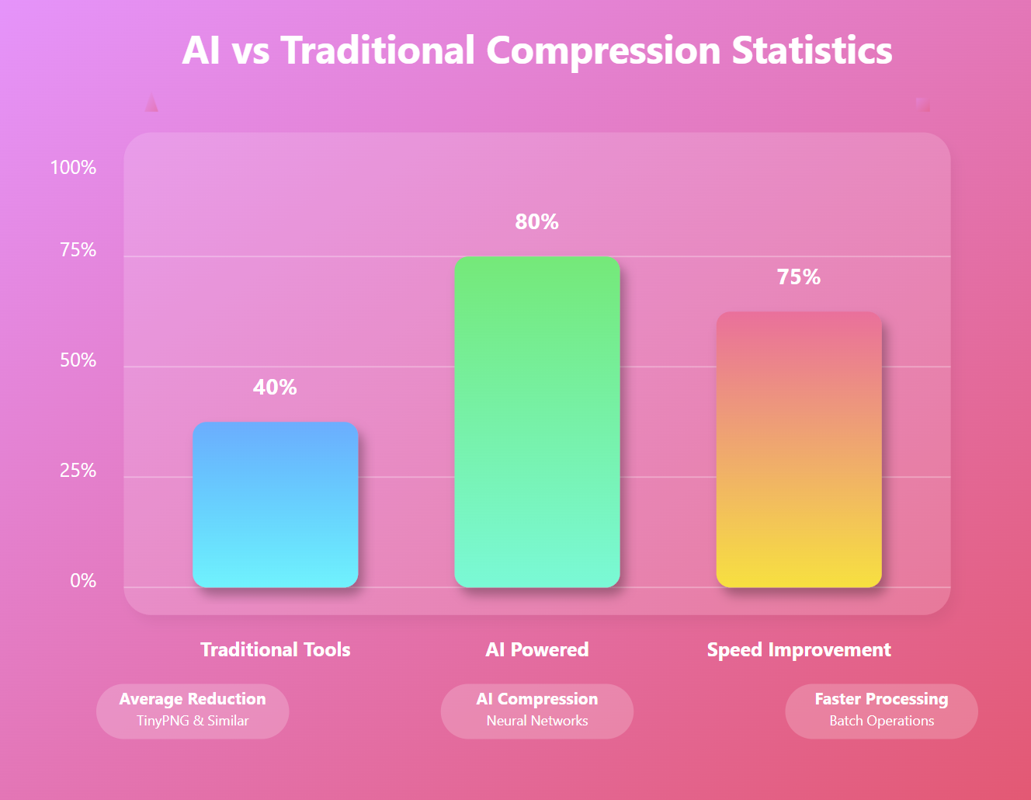
AI Image Compression: How It Works & Best Tools in 2025
AI Image Compression: How It Works & Best Tools in 2025 &n…
Read Now
Lazy Loading Images: Does It Really Boost Performance?
Lazy Loading Images: Does It Really Boost Performance? Have you ev…
Read Now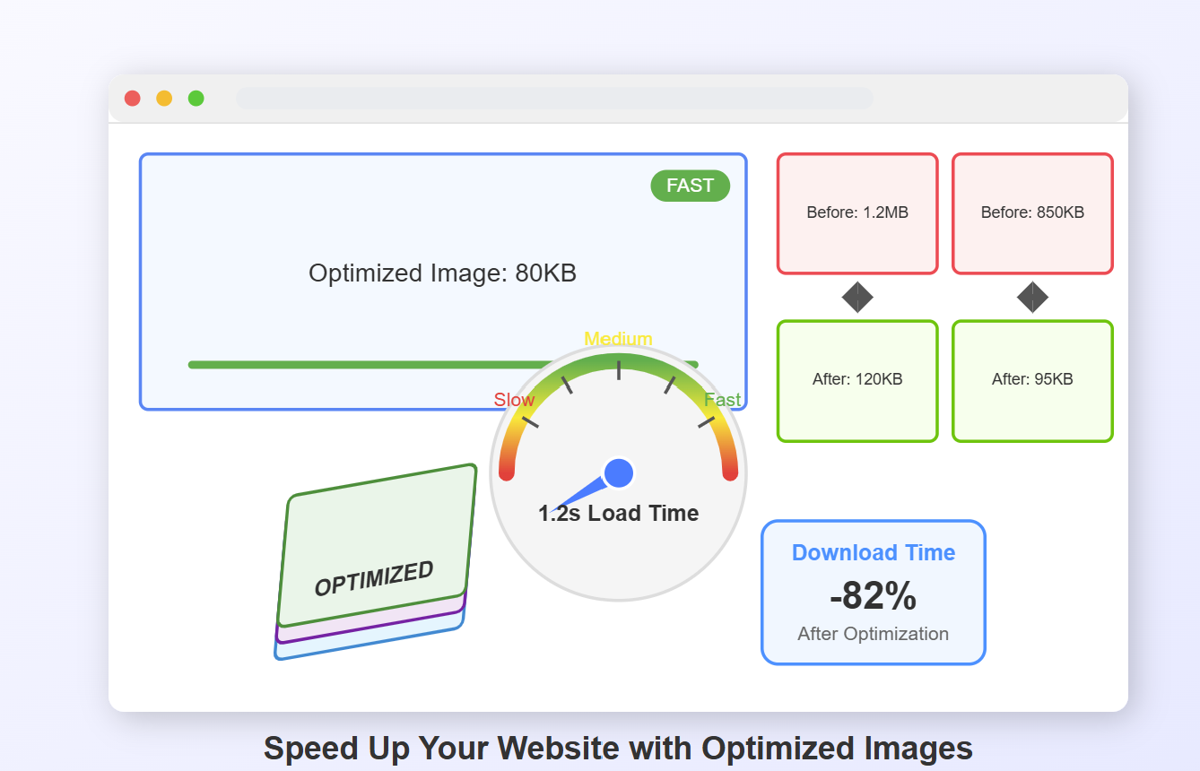
How to Optimize Images for Faster Website Loading
How to Optimize Images for Faster Website Loading Have you ever ab…
Read Now
JPEG, PNG, or WebP? Best Image Format for SEO
JPEG, PNG, or WebP? Best Image Format for SEO Introduction: …
Read NowLatest Articles
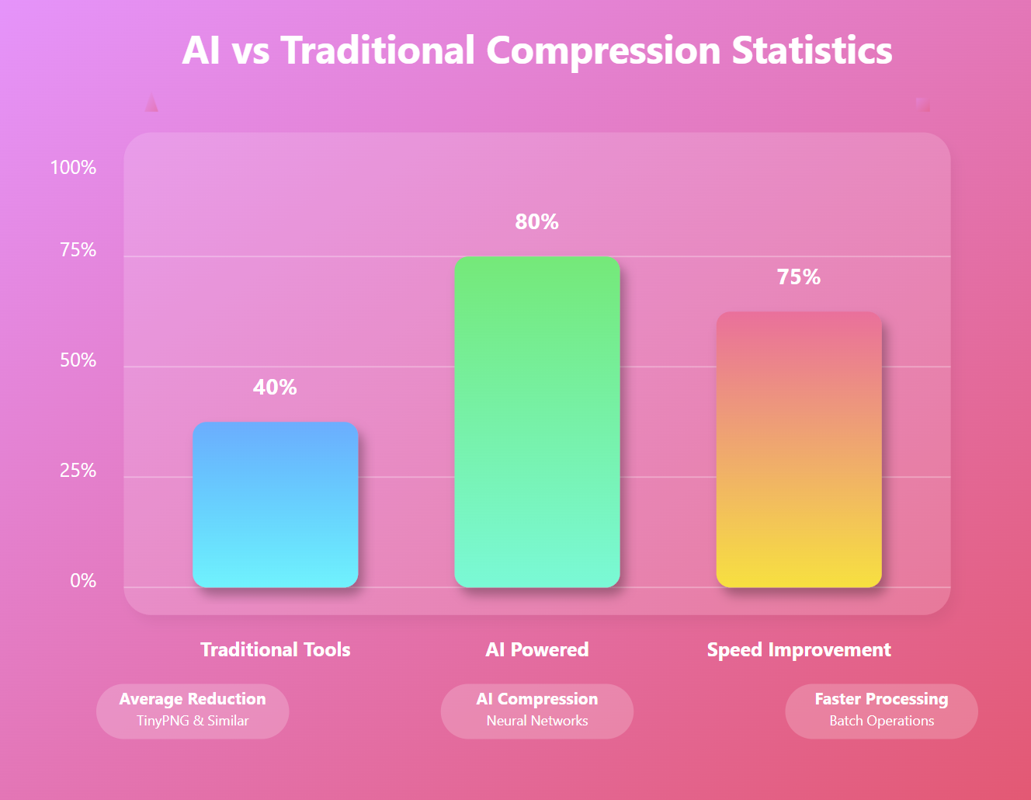
AI Image Compression: How It Works & Best Tools in 2025
AI Image Compression: How It Works & Best Tools in 2025 Picture this: you've just fi…

Lazy Loading Images: Does It Really Boost Performance?
Lazy Loading Images: Does It Really Boost Performance? Have you ever found yourself impatiently staring at…
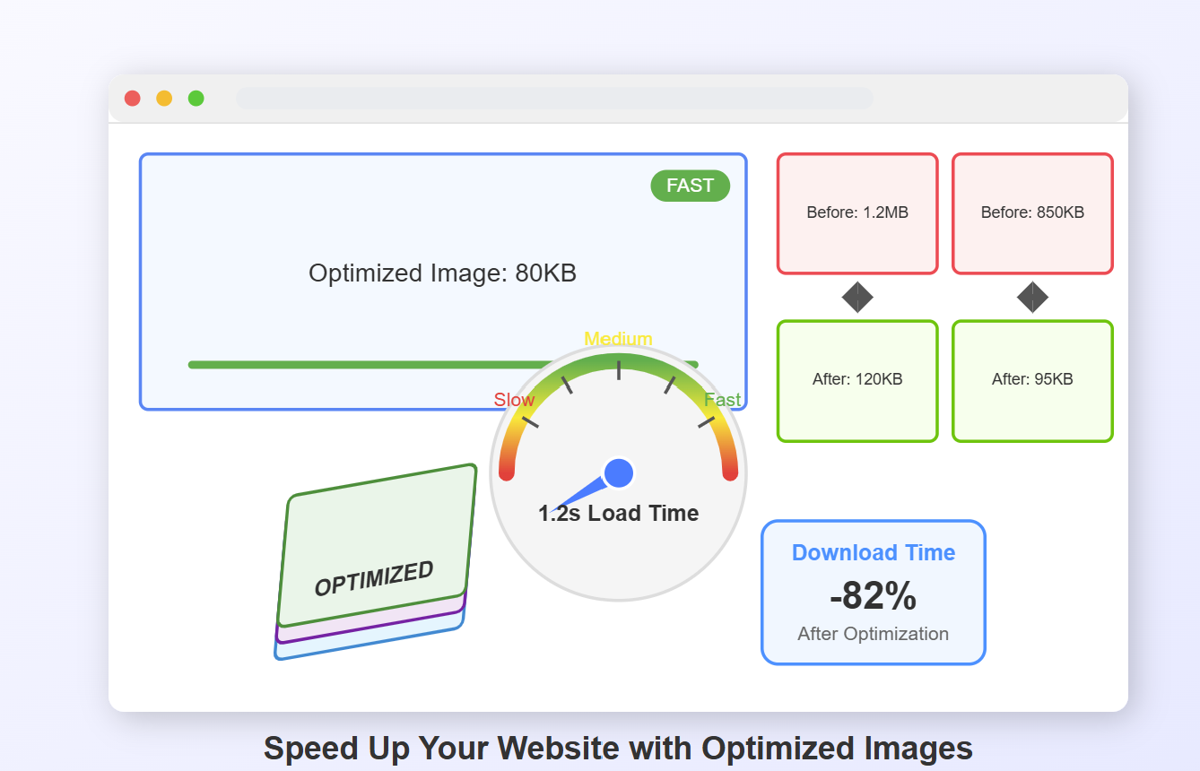
How to Optimize Images for Faster Website Loading
How to Optimize Images for Faster Website Loading Have you ever abandoned a website because it was taking …

JPEG, PNG, or WebP? Best Image Format for SEO
JPEG, PNG, or WebP? Best Image Format for SEO Introduction: Why Image Formats Matter for Your SEO St…
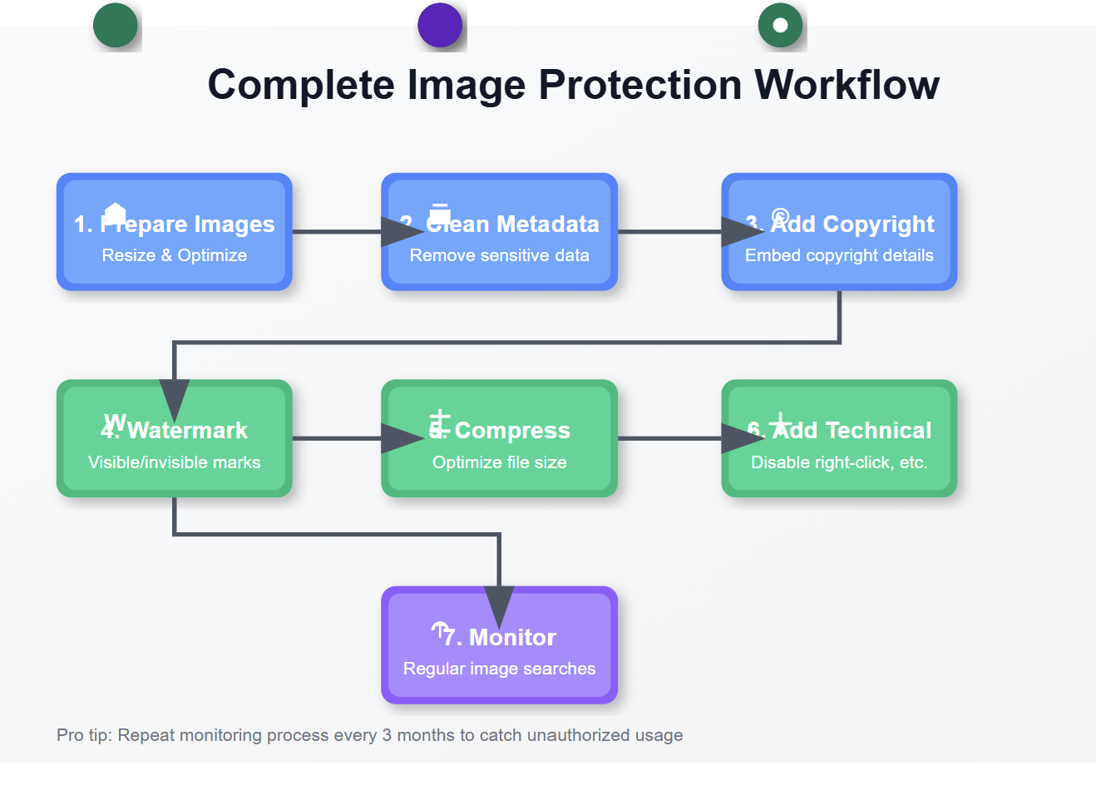
7 Ways to Protect Your Images from Copyright Theft
7 Ways to Protect Your Images from Copyright Theft In today's digital landscape, images have become the currency…

How to Add a Transparent Watermark (Without Ruining Quality)
How to Add a Transparent Watermark (Without Ruining Quality) Introduction: Protecting Your Visual Content Have yo…
Never Miss an Update
Subscribe to our newsletter and stay updated with the latest blog posts and tech trends.