7 Ways to Protect Your Images from Copyright Theft
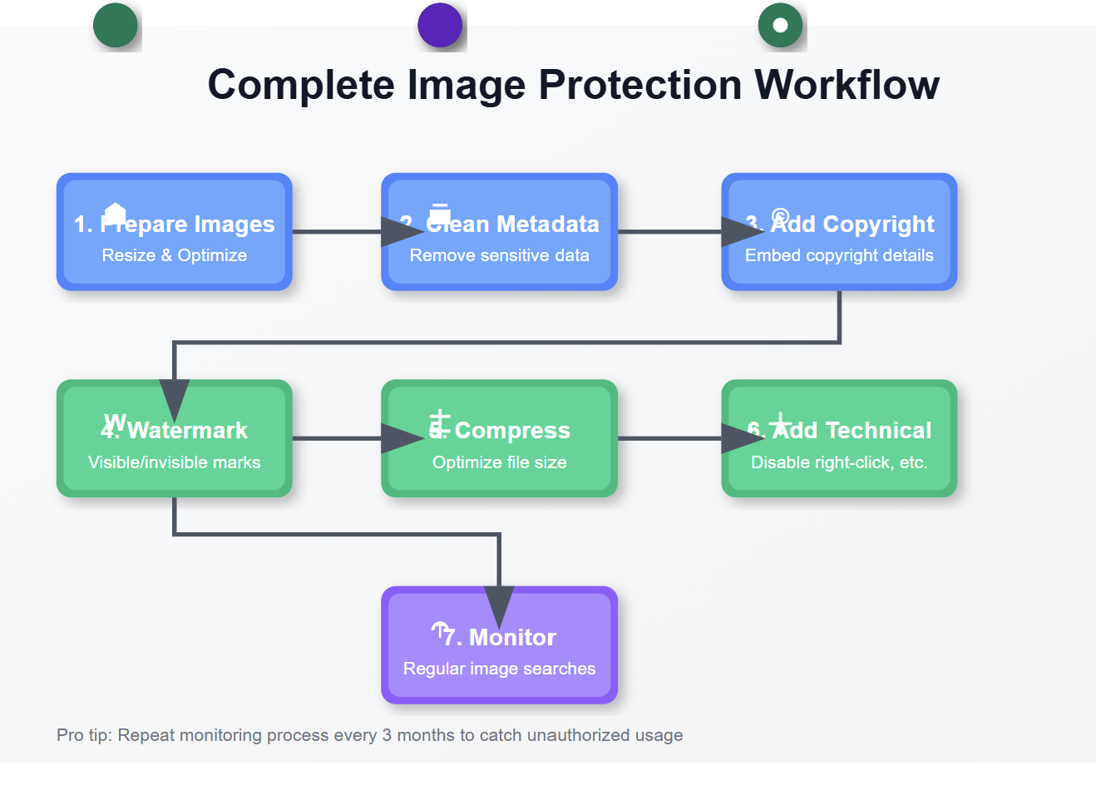
7 Ways to Protect Your Images from Copyright Theft
In today's digital landscape, images have become the currency of online engagement. Whether you're a photographer, designer, or content creator, your visual assets represent countless hours of creativity and technical skill. But with a simple right-click, anyone can save and repurpose your work without permission. Image theft isn't just frustrating—it's an attack on your livelihood.
I've spent over a decade managing digital assets for creative professionals, and I've seen firsthand how devastating copyright infringement can be. The good news? There are powerful, practical steps you can take to protect your images from unauthorized use.
The Growing Problem of Image Theft Online
Before diving into protection strategies, let's understand the scope of the problem. Digital image theft has reached epidemic proportions:
- Over 2.5 billion images are stolen daily across the internet
- Professional photographers lose an average of $5,000+ annually to copyright infringement
- 85% of images used commercially online have been used without proper licensing or permission
- Only 12% of creators actively implement strong protection measures for their images
I remember working with a wildlife photographer who discovered her stunning eagle photograph being used on merchandise across 12 different websites—without a penny of compensation or even credit. Her experience isn't unique.
7 Proven Strategies to Protect Your Images
1. Implement Visible Watermarking
Visible watermarks remain one of the most effective deterrents against casual image theft. By strategically placing your logo, name, or website across your images, you create a visual claim of ownership that's difficult to remove.
The key is striking the right balance—your watermark should be noticeable enough to discourage theft but subtle enough not to ruin the viewing experience. I typically recommend placing watermarks near important elements of the image where they would be difficult to crop out.
Pro tip: Use our watermarking tool to create semi-transparent watermarks that can be consistently applied across your entire image library with just a few clicks.
2. Disable Right-Click Functionality
While not foolproof against determined thieves, disabling right-click functionality creates a significant barrier against casual image downloading. This simple JavaScript solution prevents the standard context menu from appearing when users right-click on your images.
Adding this to your website won't stop screenshots or more technical methods of image acquisition, but it eliminates the easiest path to downloading your content without permission.
3. Add Invisible Watermarks and Metadata
Invisible watermarks embed ownership information directly into your image's digital code, creating a permanent record of authorship that remains even if the image is modified or cropped. Unlike visible watermarks, these don't alter the appearance of your work.
Similarly, embedding comprehensive metadata in your image files provides a digital paper trail of ownership. Our metadata cleaner allows you to easily:
- Add copyright notices
- Include contact information
- Embed usage restrictions
- Document creation dates
I've seen cases where proper metadata has been the deciding factor in copyright disputes, providing irrefutable proof of ownership.
4. Use Low-Resolution or Partial Images
When displaying high-value images online, consider showcasing lower-resolution versions that maintain visual appeal but have limited commercial utility. This approach allows your audience to appreciate your work while retaining exclusive control over the high-resolution files.
For especially valuable images, you might consider displaying only partial previews or adding a subtle blur effect that doesn't detract from overall impact but limits usefulness for potential thieves.
5. Leverage DMCA Protection and Copyright Registration
The Digital Millennium Copyright Act (DMCA) provides a framework for protecting your digital assets. Displaying a DMCA protection badge on your site signals that you actively monitor for copyright infringement and will pursue takedown notices.
For your most valuable images, formal copyright registration creates a stronger legal position if infringement occurs. While copyright exists automatically upon creation, registration provides additional remedies including statutory damages and attorney fees.
I've helped clients recover thousands in damages through proper DMCA enforcement—documentation and persistence are key.
6. Implement Tiled Image Display
For high-value images that require online display at larger sizes, tiled image display techniques can be remarkably effective. This approach breaks your image into multiple smaller segments that load independently, making it significantly more difficult for unauthorized users to reconstruct the complete image.
This technique works particularly well for portfolios and galleries where visual impact is essential but protection is paramount.
7. Use Image Licensing and Distribution Platforms
Specialized image licensing platforms offer built-in protection mechanisms along with potential revenue streams. Services like SmugMug, PhotoShelter, and Zenfolio include features specifically designed to prevent unauthorized downloads while facilitating legitimate sales.
These platforms typically offer:
- Built-in watermarking
- Right-click protection
- Access control options
- Licensing management tools
Implementing Comprehensive Image Protection: A Step-by-Step Approach
The most effective protection strategies combine multiple techniques. Here's the workflow I recommend to clients:
- Prepare images properly using our image resizer to create web-optimized versions
- Clean sensitive metadata with our metadata cleaner while preserving copyright information
- Add watermarks (visible or invisible) using our watermarking tool
- Compress files for web distribution using our image compressor while maintaining necessary quality
- Implement technical protections on your website (disable right-click, etc.)
- Register valuable images with copyright authorities
- Monitor regularly for unauthorized use using reverse image search tools
Frequently Asked Questions About Image Protection
How effective is disabling right-click on my website?
Disabling right-click prevents casual downloading but won't stop determined thieves. It's best used as part of a broader protection strategy rather than your sole defense.
Can watermarks be removed from my images?
Visible watermarks can potentially be removed with advanced editing software, but properly implemented watermarks placed in complex areas of your image require significant time and skill to remove effectively. Using our watermarking tool helps position them strategically.
Do I need to register copyright for all my images?
Copyright exists automatically upon creation, but formal registration provides stronger legal protection and additional remedies in case of infringement. Consider registering your most valuable or commercially significant images.
How can I tell if my images are being used without permission?
Regular reverse image searches using tools like Google Images, TinEye, or dedicated services like Pixsy can help identify unauthorized use. Set a calendar reminder to check quarterly at minimum.
What's better: visible or invisible watermarks?
Both serve different purposes. Visible watermarks actively deter theft, while invisible watermarks provide proof of ownership after infringement occurs. For maximum protection, consider using both.
Conclusion: Protecting Your Visual Legacy
Image theft isn't going away, but with the right protection measures, you can significantly reduce your risk and maintain control over your creative work. Remember that no single solution offers perfect protection—the most effective approach combines technical measures, legal preparations, and vigilant monitoring.
Our suite of image tools offers everything you need to implement these protection strategies efficiently:
- Image Resizer: Create properly sized versions for different platforms
- Image Compressor: Optimize file sizes without quality loss
- Metadata Cleaner: Remove sensitive data while preserving copyright information
- Watermarking Tool: Apply consistent branding across your image library
Don't wait until after your images have been stolen to think about protection. Implement these strategies today and safeguard your visual assets for the future.
Ready to protect your images? Try our comprehensive image protection toolkit and take the first step toward securing your creative work.
Recommended For You
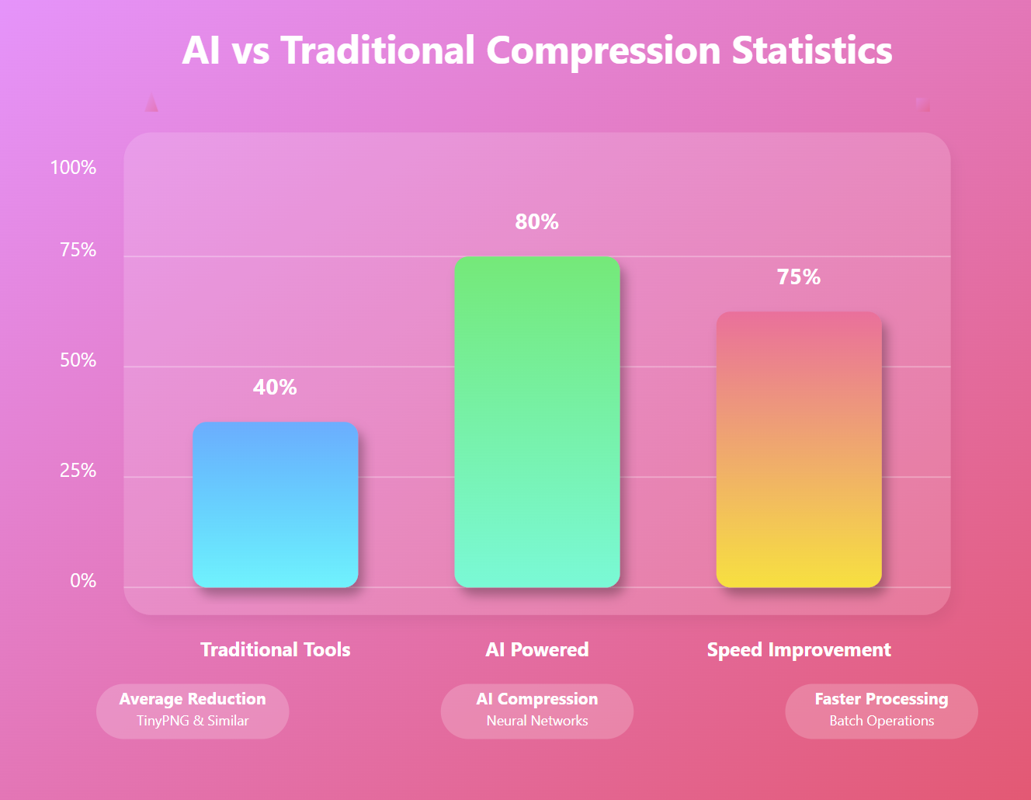
AI Image Compression: How It Works & Best Tools in 2025
AI Image Compression: How It Works & Best Tools in 2025 &n…
Read Now
Lazy Loading Images: Does It Really Boost Performance?
Lazy Loading Images: Does It Really Boost Performance? Have you ev…
Read Now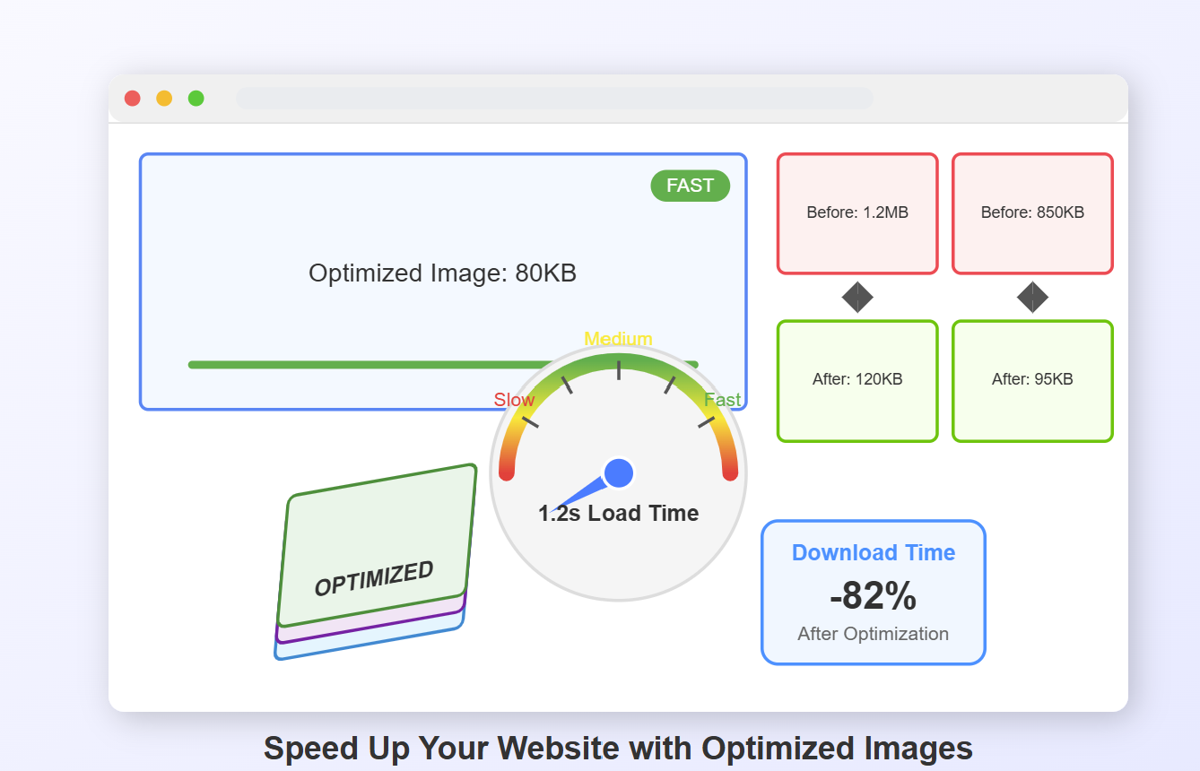
How to Optimize Images for Faster Website Loading
How to Optimize Images for Faster Website Loading Have you ever ab…
Read Now
JPEG, PNG, or WebP? Best Image Format for SEO
JPEG, PNG, or WebP? Best Image Format for SEO Introduction: …
Read NowLatest Articles
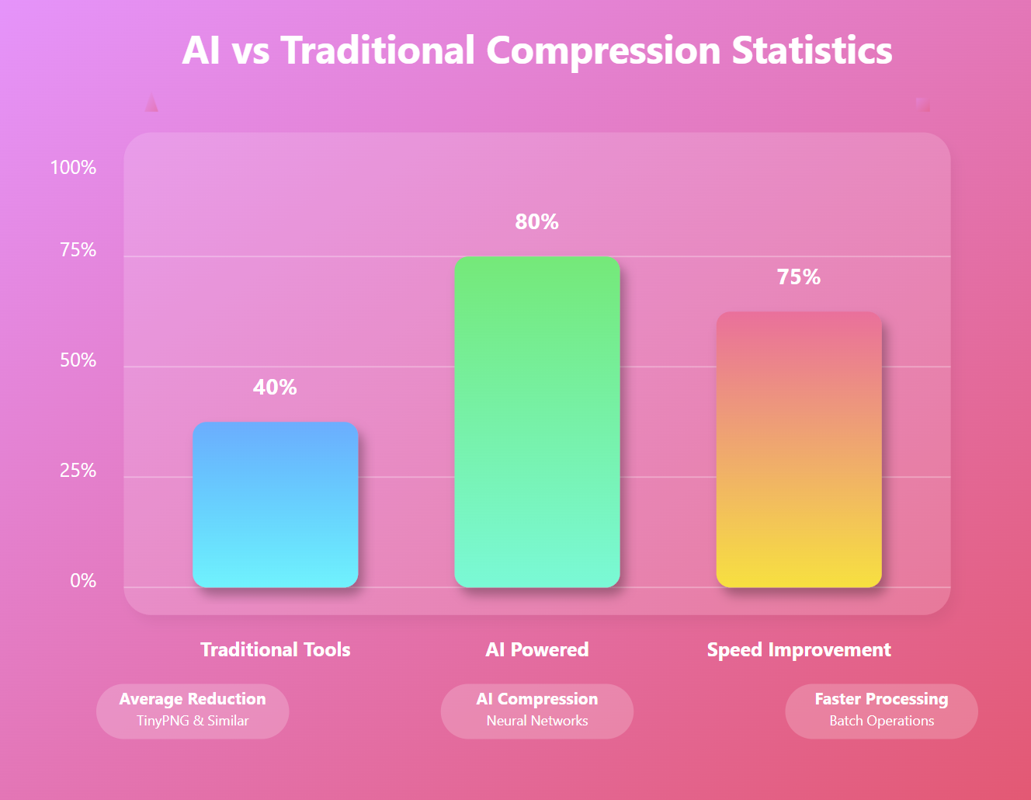
AI Image Compression: How It Works & Best Tools in 2025
AI Image Compression: How It Works & Best Tools in 2025 Picture this: you've just fi…

Lazy Loading Images: Does It Really Boost Performance?
Lazy Loading Images: Does It Really Boost Performance? Have you ever found yourself impatiently staring at…
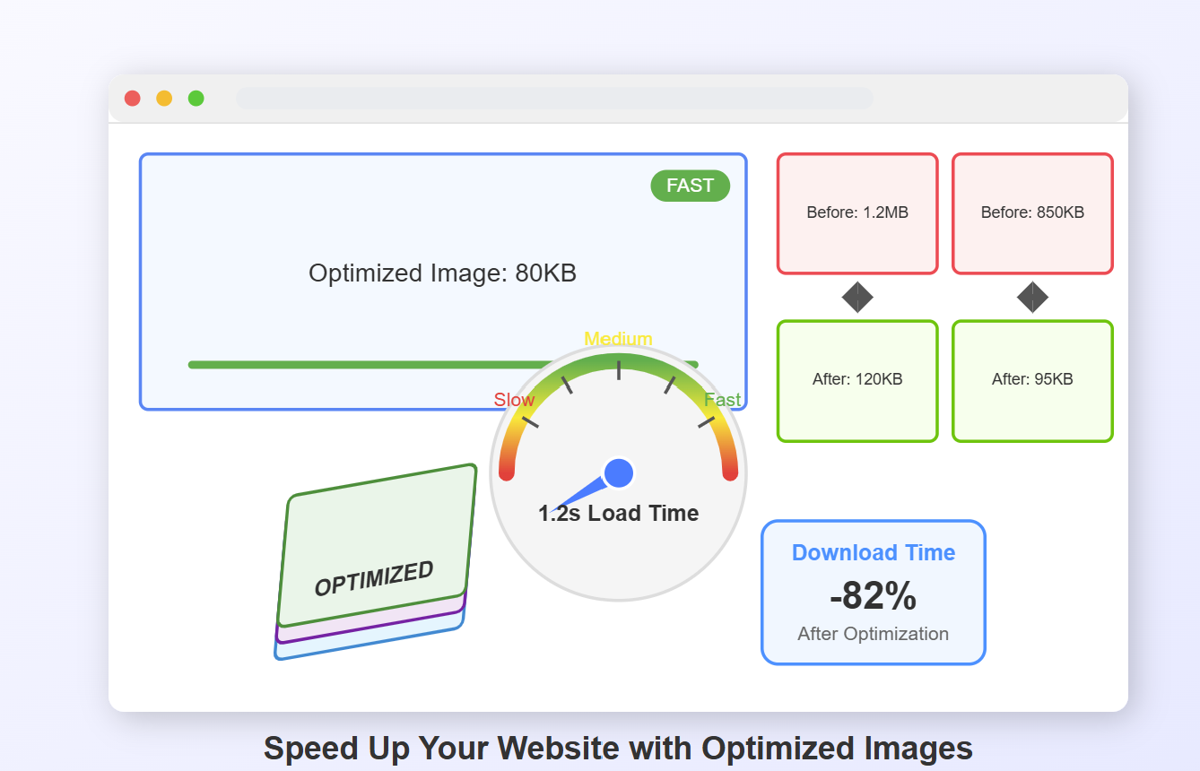
How to Optimize Images for Faster Website Loading
How to Optimize Images for Faster Website Loading Have you ever abandoned a website because it was taking …

JPEG, PNG, or WebP? Best Image Format for SEO
JPEG, PNG, or WebP? Best Image Format for SEO Introduction: Why Image Formats Matter for Your SEO St…

How to Add a Transparent Watermark (Without Ruining Quality)
How to Add a Transparent Watermark (Without Ruining Quality) Introduction: Protecting Your Visual Content Have yo…
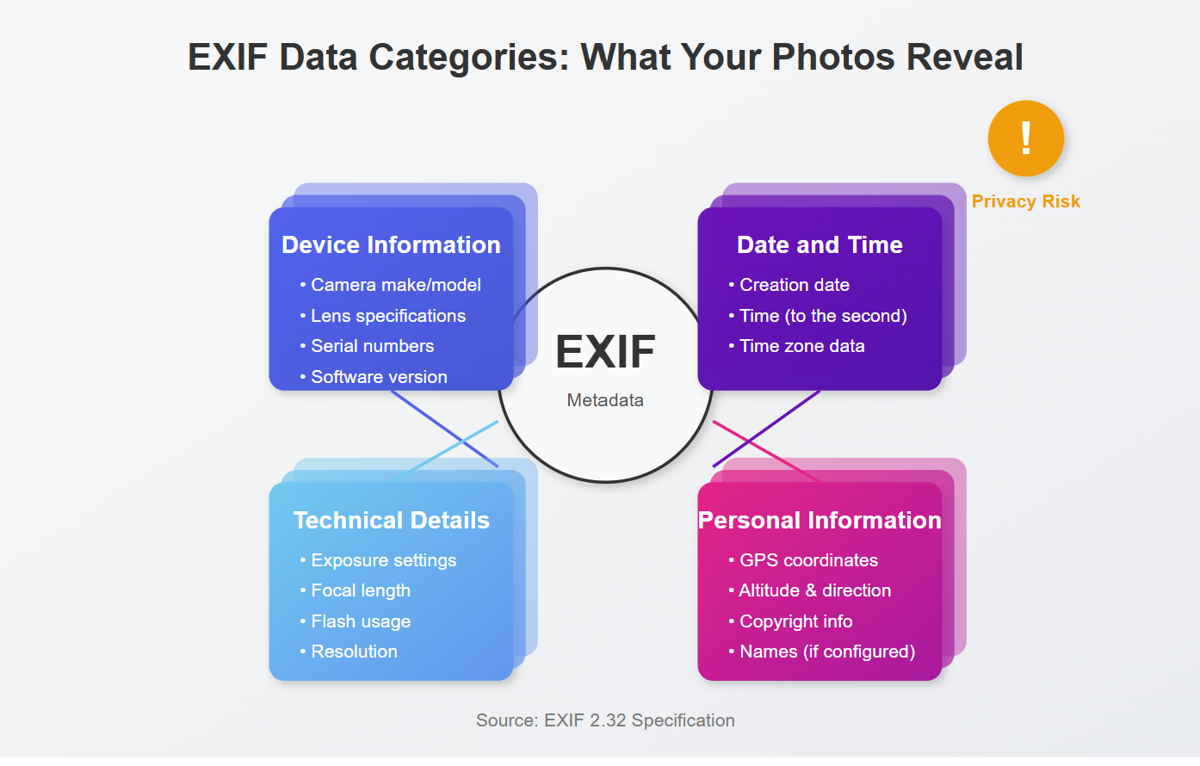
What Does EXIF Data Reveal About Your Photos?
What Does EXIF Data Reveal About Your Photos? Every time you snap a photo with your smartphone o…
Never Miss an Update
Subscribe to our newsletter and stay updated with the latest blog posts and tech trends.